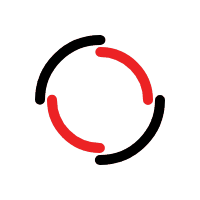AJOSPACE
Data Processing Systems
Smart, reliable & minimalistic solutions, bringing peace of mind to business owners since 2006.
Contact us today to see how we can assist you.
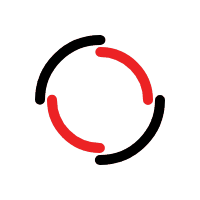

Smart, reliable & minimalistic solutions, bringing peace of mind to business owners since 2006.
Contact us today to see how we can assist you.